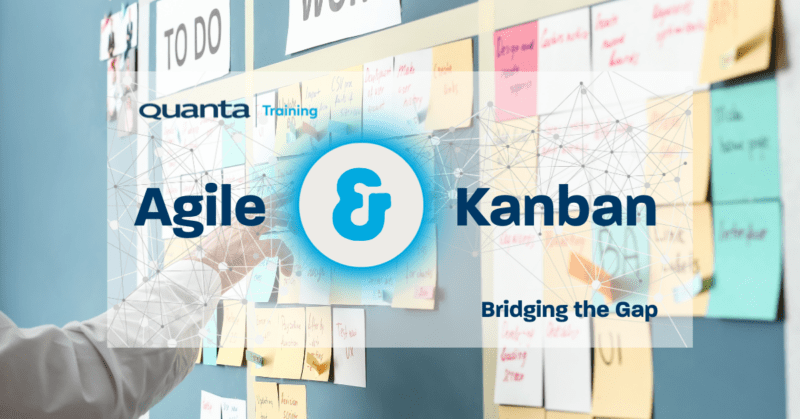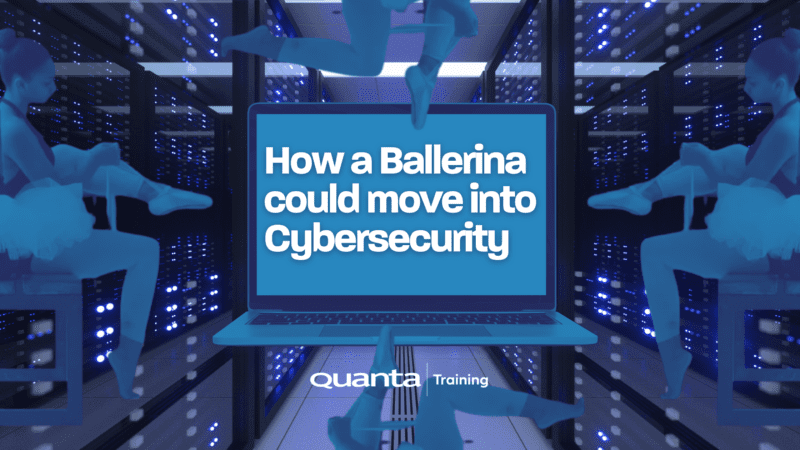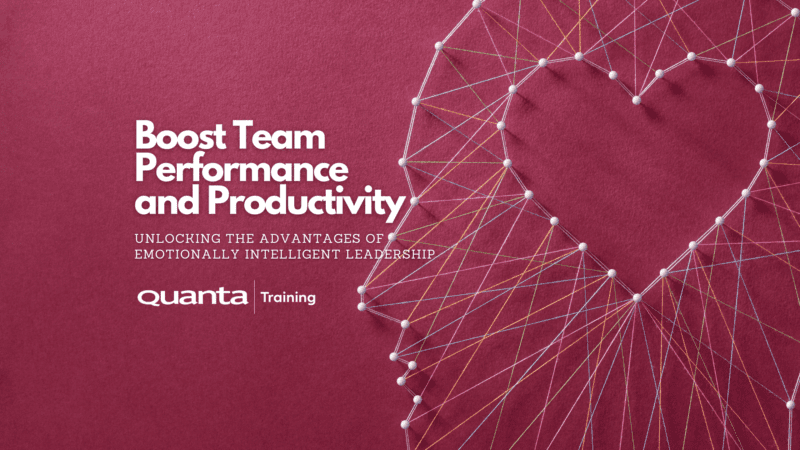SharePoint 2013, 2016 & Online. Part 2: Site Owner
Course Code: SHA132SO


As a Power User of SharePoint you will need to create and manage features of your site for your users to manage business data productively.
Although installation and maintenance of Microsoft Office SharePoint Services is performed by an IT department, a business user (or two) is mandated to develop and evolve SharePoint sites, whose remit is day-to-day site management, making configuration changes to realign operational use with business objectives.Book a Private Event
If you require the content of this event tailored or have around 7 or more people to train it maybe better for you to host a Private Event, please get in touch to discuss this.
Get in touchDescription
Who is this course for
Aimed at non-technical users responsible for designing and building the functional use of their owned SharePoint environment for their business users, the content covers creation and configuration of content found in our Essentials course in the form of practical "how-to" exercises that require you to build and configure those features. Attendees not only will gain skills and knowledge in the use of common SharePoint functionality but also understand how sites can be customised to bespoke business requirements.
Purpose of the course
This course provides attendees with the skills and knowledge to perform basic administration and customisation of SharePoint sites (within delegated business boundaries), transforming basic functionality into bespoke organisation-specific features.
You will learn how to
Appreciate the role and responsibilities expected of a Power UserTake ownership of a site collection and customise it to business requirements
Appreciate SharePoint security concepts and manipulate permissions safely
Create surveys, discussion boards, libraries, lists and views confidently
Implement library and list features to control content changes more effectively
Customise libraries with custom fields, new content types and workflows
Create new sites and customise them by manipulating web parts
Configure and define site searches and scopes
Manage objects found within an entire site collection
Prerequisites
A good working knowledge and experience of SharePoint is assumed: attendees should have a strong grasp of SharePoint functionality, either gained from our end-user course or from longer-term prior experience, such as exposure to managing their own portals. Users should also be comfortable with standard Office packages (Word, Excel, Outlook, etc).Benefits for you as an individual
As an empowered user, you will be exposed to best practice working, be able to make site changes quickly and confidently, and contribute strategically to implementing departmental-driven change within the SharePoint environment.
Your answers to daily questions won't just be "Sharepoint can do that!", but often "I know how we can get Sharepoint to do that!"
Benefits for your organisation
Upon completion of this course, nominated individuals will be empowered to shape departmental SharePoint sites and Site Collections to specific business requirements themselves, delegating responsibility away from IT sections and back to the department itself - providing quicker change turnaround and bringing a sound working knowledge of the SharePoint environment into the department.
SharePoint Concepts
- What is SharePoint?
- SharePoint Features
- SharePoint Basics
- SharePoint Hierarchy
- SharePoint Alerting
Managing Sites
- Management Tools
- Site Management
- The SharePoint Security Model
- Customising SharePoint Security
Library Management
- Standard Libraries
- Managing Libraries
- Library Customisations
Managing Columns, Lists & Views
- Custom Columns
- Managing Lists
- Custom Views
Creating Collaboration Features
- Creating Surveys
- Creating Discussion Boards
- Records Management
Tasks, Schedules and Workflows
- Workspace Management
- Outlook Connectivity
- Managing Workflows
Site Searches
- Search Concepts
- Setting Up Searches
- Using Search Scopes
- Search Management
Further Site Customisation
- Site Customisation Overview
- Managing Web Parts
- Configuring Web Parts
- Maintaining SharePoint Sites
- Site Collection Administration
Get Started
Forget trawling through endless course catalogues – Find the training that’s right for you
Learn MoreLatest from our blog
Kanban and Agile: Bridging the Gap
Kanban and Agile: Bridging the Gap Quanta’s Kanban University Certified Trainer Steve Church explores the way in which Agile and…
Read More
How a Ballerina could move into Cybersecurity
Jason Ford, Quanta Cybersecurity and IT Trainer talks about the limitations in Cybersecurity Training courses. Jason discusses a safe and…
Read More
Boost Team Performance and Productivity: Unlocking the Advantages of Emotionally Intelligent Leadership
Quanta People Development and Leadership Trainer, Giles Collins outlines the key elements of Emotionally Intelligent Leadership and how it impacts…
Read More