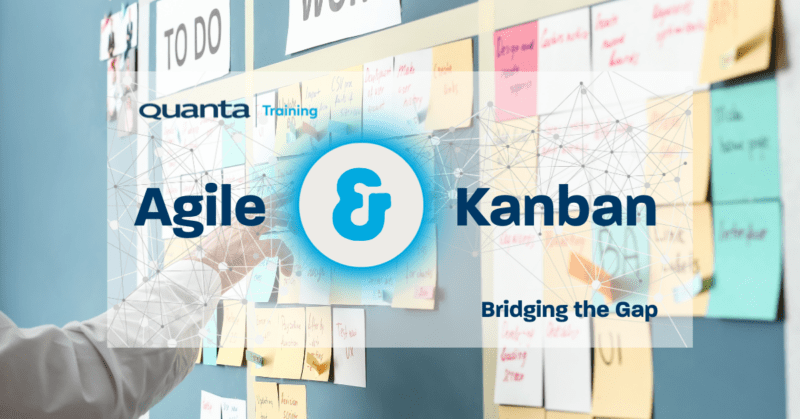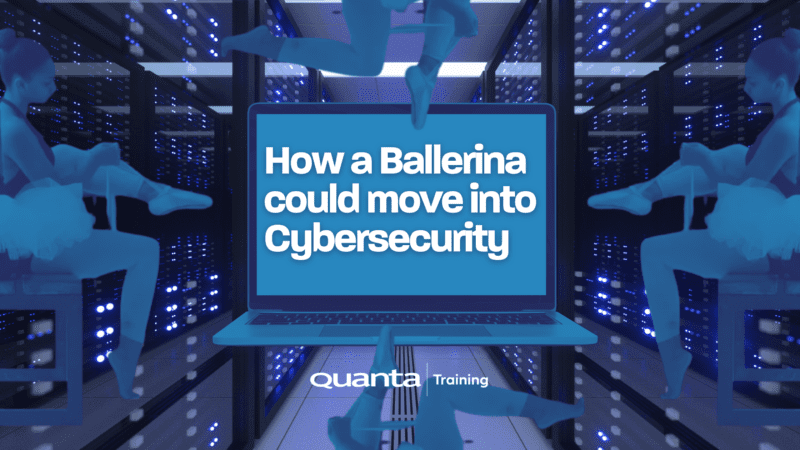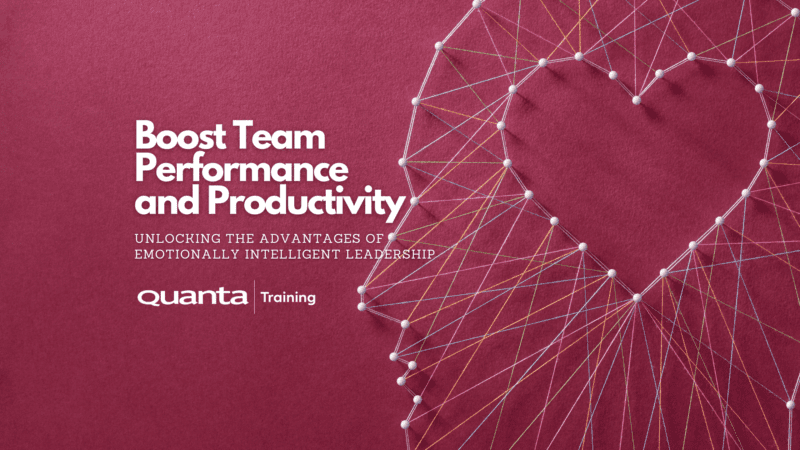Transforming big datasets into easily consumable reports
Microsoft Power BI is a powerful business analytics service that can be used to transform data from multiple sources into interactive, visual reports and dashboards that can be viewed on any device. With Data Analysis and Business Intelligence being vital to business success, this course will give you the knowledge and tools to create highly visual reports and dashboards to facilitate and accelerate evidence-based decision making.Book Your Course
Start Date
Venue
Availability
Cost
Course confirmed - Guaranteed to run
Course Full/Limited availability
Price shown excluding VAT.
Book a Private Event
If you require the content of this event tailored or have around 7 or more people to train it maybe better for you to host a Private Event, please get in touch to discuss this.
Get in touchDescription
Who is this course for
This course is aimed at anybody who needs to create reports and dashboards using Power BI. It would be particularly useful for data analysts who wish to extend their skill in the use of visualisations. The course is suitable for people with all levels of IT experience.
Purpose of the course
The course will provide the skills to take Power BI semantic data models that have already been created and create engaging interactive reports and dashboards. These can then be shared across the organisation using the Power BI online service.
You will learn how to
- Use Power BI to draw out information and intelligence from business data
- Create engaging and interactive reports using different data visualisations
- Implement a consistent and appropriate style for reports and dashboards
- Consider how information is perceived and understand the application of accepted best practices
- Understand the importance of stories when using information
- Use workspaces, dashboards, and Apps in the Power BI online service
- Publish and share reports within the organisation
Prerequisites
Delegates must have attended the Power BI Introduction including Power BI Online and Desktop course. Alternatively, delegates could have gained the same skills from practical experience using Power BI in their organisation.Benefits for you as an individual
Data Analytics and Data Science are some of the fastest-growing roles today. With the tools gained on this course, you can take the data provided by your data team and create concise, interactive reports and dashboards to be used at all levels within an organisation.
Benefits for your organisation
Power BI provides insights throughout your organisation by making your vast amount of data easily consumable. Well-designed reports and dashboards can transform the way your staff work, facilitating evidence-based decision making and identifying problem areas rapidly.
Overview of Power BI
- What is Power BI used for
- Power BI within the business intelligence toolkit
- Introduction to the Power BI Desktop
- Introduction to the Power BI service
Creating Visualisations
- Types of visualisations
- Where to use the different type
- Finding the right visualisation for the right information
- Adding and using visualisations
- Using the canvas
- Adding data to visualisations
- Adding dynamic analytics lines
Formatting Reports, Dashboards and Visualisation
- Reports compared to dashboards
- Considering the story
- Laying out the page to ensure recognition
- Appropriate formatting for different visualisations
- Conditional formatting to aid understanding
- Applying colour theory in Power BI
- Dashboard design specific considerations
- Best practices applied to formatting
- Ensuring consistency with themes and templates
- Considerations for mobile report layout
- The importance of accessibility and culture
Structuring Information in Visualisations
- Setting sort orders
- Creating hierarchies
- Using data groups
Using Interactivity
- Enabling investigation with engaging interactions
- Controlling interaction behaviours
- Using filters
- Cross filtering and cross highlighting
- Using drilldowns
- Understanding drillthroughs
- Working with bookmarks
- Making use of buttons
Using Slicers to Filter Data
- Adding and using slicers
- Different types of slicers
- Formatting and controlling slicer behaviours
- Synchronising slicers across multiple pages
Taking Advantage of Tooltips
- Using standard tooltips
- Creating customised tooltips
Using Maps for Geographical Representation
- Different types of Maps
- Using maps
- Matching geographic data to maps
- Visualising data with maps
Extending the Range of Power BI Visualisations
- Different sources and security concerns
- AppSource for Power BI
Using the Power BI Online Service
- Publishing Reports and Dashboards
- Using Workspaces for collaboration
- Dashboards in the Power BI service
- Using apps to distribute reports and dashboards
- Different audience within an app
- Sharing individual reports
- Introduction to row level security
- Introduction to cross report drillthrough
- Editing reports in the Power BI service
- Reusing a master set of data across multiple reports
Additional Exam Information
N/A.Pre-Coursework
None.Get Started
Forget trawling through endless course catalogues – Find the training that’s right for you
Learn MoreLatest from our blog
Kanban and Agile: Bridging the Gap
Kanban and Agile: Bridging the Gap Quanta’s Kanban University Certified Trainer Steve Church explores the way in which Agile and…
Read More
How a Ballerina could move into Cybersecurity
Jason Ford, Quanta Cybersecurity and IT Trainer talks about the limitations in Cybersecurity Training courses. Jason discusses a safe and…
Read More
Boost Team Performance and Productivity: Unlocking the Advantages of Emotionally Intelligent Leadership
Quanta People Development and Leadership Trainer, Giles Collins outlines the key elements of Emotionally Intelligent Leadership and how it impacts…
Read More